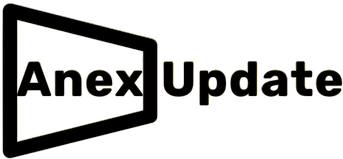“Content is king,” they say. But what if that content starts sounding like a broken record? You might be wondering if having repeated content across your website could hurt your SEO. Maybe you have similar paragraphs on different service pages, or you find yourself reusing the same product descriptions. Is that hurting your site?
Let me tell you a story. A few years ago, I helped a friend who ran a plumbing business with locations in five cities. His website had five identical pages, each saying, “We’re your reliable plumbers available 24/7!” The only thing that changed was the city name. Rankings were stagnant. Traffic was barely trickling in. Once we rewrote each page with unique content, focusing on local issues and specific customer concerns, rankings shot up.
This guide will help you understand whether repeated info is bad for SEO, when it’s acceptable, and how to fix it if it’s hurting you.
What Is Considered Repeat Content in SEO?
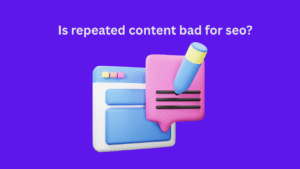
Repeat content isn’t just a full duplicate of a page—it can be smaller blocks of text reused across multiple URLs. Here’s what counts:
- Identical paragraphs reused on multiple pages
- Overused anchor text linking to the same pages
- Repetitive headlines or meta descriptions
- Product descriptions copied from suppliers
- Blog posts that slightly rephrase the same idea
There’s a difference between duplicate content (which can trigger penalties or canonical issues) and repetitive content, which is more about user experience and SEO value.
This one also relate to your query: What Is White Label Blog Content? How To Use It Effectively
Why Do Websites Repeat Information?
Most repetition isn’t done maliciously—it happens out of convenience or lack of knowledge. Here are some common reasons:
- Location Pages: Businesses serving different areas often reuse the same copy.
- Product Listings: E-commerce sites copy manufacturer descriptions.
- Template Pages: Service pages use the same layout with little variation.
- Legal Requirements: Privacy policies, disclaimers, and terms often repeat.
- Calls-to-Action: Reused buttons or phrases like “Call Now for a Free Quote.”
While some of this is inevitable, not all repetition is harmful. The key is knowing what Google sees as redundant vs. what it accepts.
Does Repeated Content Hurt SEO?
Let’s be honest—yes, repeated content can hurt SEO, but not always.
When it Hurts:
- Keyword Cannibalization: Multiple pages targeting the same keywords compete with each other.
- Thin Content: Repetitive sections without depth make pages appear low-value.
- Crawl Waste: Googlebot might waste resources crawling similar pages.
- Diluted Authority: Instead of having one strong page, you have many weak ones.
When It Doesn’t:
- Boilerplate legal content (privacy policy, disclaimers)
- Navigation bars and footers
- Short, repeated calls-to-action (CTAs)
Google’s stance? They don’t penalize duplicate content directly unless it’s deceptive or manipulative. But too much repetition can affect your site’s performance by lowering user engagement and reducing the uniqueness of your pages.
Good vs. Bad Repetition: What’s Acceptable?
Let’s break it down:
Acceptable Repetition:
- Contact Info on all pages
- Navigation Menus
- Legal Disclaimers
- Same CTA Button in a consistent location
Harmful Repetition:
- 10 service pages using the same 300 words
- Location pages with only the city name changed
- Reused meta titles and descriptions
- Blog posts with only slight rewording from previous posts
A client of mine once had 35 different pages targeting “SEO Services in [City]” using a single template. Google ranked just one, and the others didn’t even show up in search results. Once we rewrote each page with local case studies and city-specific challenges, all 35 pages started ranking.
How to Fix Harmful Repetition
Ready to clean house? Here’s how to fix repetition the right way:
1. Rewrite Repetitive Pages
Add value by including:
- Local stats or insights
- Testimonials from customers in that area
- Unique FAQs for each city or service
2. Use Canonical Tags
When you must repeat content (e.g., product descriptions), use canonical tags to tell Google which version to index.
3. Merge Thin Pages
If you have multiple low-quality pages that repeat info, combine them into one strong page.
4. Diversify Internal Links
Stop using the same anchor text every time. Mix it up to appear more natural to search engines.
5. Implement Dynamic Content
For location pages, use dynamic content insertion to personalize parts of a template (like city names) without being repetitive.
SEO Best Practices to Avoid Repetition
Here are habits you can build into your content creation process:
- Create a Content Plan: Don’t write about the same topic repeatedly.
- Use NLP/LSI Keywords: Tools like SurferSEO or Clearscope help diversify your language.
- Topic Clusters: Group related topics together to avoid repeating the same ideas.
- Unique Value Proposition (UVP): Ensure every page answers a different user query.
- Content Audits: Regularly review your content to detect overlap or stagnation.
Real-World Case Studies
Case 1: The Multi-City Service Site
A pest control company had 20 pages with only the city name changed. After revamping each with local pest issues, customer reviews, and relevant local laws, they saw a 40% jump in organic traffic in three months.
Case 2: E-commerce Store with Copied Descriptions
An online electronics store copied product descriptions from manufacturers. We rewrote them with customer reviews, usage tips, and comparison tables. Rankings for product pages improved by over 60 positions in Google.
Case 3: A Blog with Content Cannibalization
A lifestyle blog had five posts about morning routines, all repeating the same tips. We consolidated them into one mega-post. It ranked #1 within weeks and brought in more comments and backlinks.
FAQs About Repeated Content & SEO
Q1: Will Google penalize my site for repeated info?
No direct penalty unless it’s spammy or deceptive. But too much repetition can hurt your rankings indirectly.
Q2: Can I use the same content on different location pages?
You can—but rewrite sections to reflect local needs, events, or stats to keep it unique.
Q3: Is repeating the same keyword throughout the page bad?
Yes. Overuse leads to keyword stuffing. Use variations and keep it natural.
Q4: What about boilerplate legal content?
Completely fine. Google understands these are necessary and not low-quality.
Q5: Can internal linking repetition affect SEO?
Yes. Vary your anchor text to avoid looking unnatural and to improve keyword diversity.
Final Verdict: Is Repeating Info Bad for SEO?
Repeating content isn’t inherently bad—but it can be if done carelessly.
If you’re repeating the same 300 words across 10 pages, Google sees no reason to rank more than one of them. But if you’re using repetition thoughtfully—like consistent CTAs, footers, or legal info—you’re in the clear.
The secret? User-first content. Every page should offer something unique, helpful, and relevant. When you give real value, Google rewards you.
So, take time to audit your content. Rewrite what’s repeated. Combine what’s thin. And speak to your audience like a human, not a content robot.
Because the best SEO isn’t just about search engines—it’s about serving people.
Need help rewriting or auditing your content for SEO? Consider using tools like Screaming Frog, SurferSEO, or even hiring a professional. The difference can be traffic-changing.
Did this guide help you? Share your own experience with repeated content—we’d love to learn how you handled it.