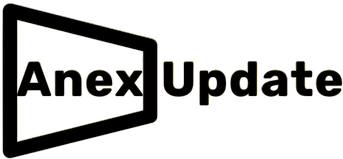In the world of web development, success begins with clarity. Before a single line of code is written, businesses and developers must be on the same page. That shared understanding is established through functional requirements. These define what a website should do, not how it does it. Clear, comprehensive functional requirements ensure the development process is efficient, reduce costly revisions, and help deliver a product that meets user needs and business goals.
This guide will walk you through the entire process of crafting detailed website functional requirements. Whether you’re a business owner, project manager, or developer, this step-by-step article will help you create a strong foundation for any web project.
Understanding Functional Requirements
What Are Functional Requirements?
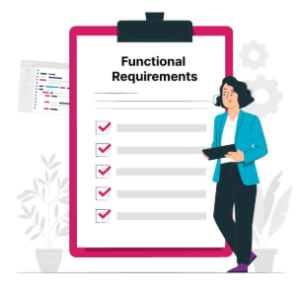
Functional requirements are specifications that describe the functions a website must perform. They are centered on user actions and system responses. For example, “Users must be able to log in using their email and password” is a functional requirement.
Why Are They Important?
- They clarify scope: Avoid feature creep and maintain focus.
- They guide developers: Offering a clear checklist of deliverables.
- They help testing teams: Requirements can be converted into test cases.
- They align stakeholders: Ensure that expectations are set correctly from the beginning.
Examples of Functional Requirements
- User registration and login
- Password reset
- Search functionality
- Product browsing and filtering
- Checkout and payment processing
- Admin dashboard
- Contact form submission
Preliminary Planning
Stakeholder Identification
Functional requirements should reflect the needs of all key stakeholders. These typically include:
- Business owners
- Marketing team
- Customers or end-users
- Developers and designers
- Legal and compliance teams
Involving them early helps you capture diverse needs and avoid gaps.
Aligning with Business Objectives
Requirements should always align with overarching business goals. Ask questions like:
- What is the primary goal of the website (e.g., sell products, generate leads, provide information)?
- What user problems are we trying to solve?
- What KPIs will define success?
Creating User Personas
Understanding your audience is key. Develop user personas that include:
- Demographics (age, gender, location)
- Technical skill level
- Goals and motivations
- Pain points and frustrations
These personas will guide your decisions on what features to include and how they should work.
You may love this one: Why do search ad extensions matter?
Gathering Requirements
Techniques for Gathering Requirements
Use a mix of techniques to gather accurate, complete data:
- Stakeholder Interviews: Speak directly with people who will use or manage the website.
- Surveys and Questionnaires: Efficient for gathering broad input.
- Workshops: Collaborative sessions to brainstorm and align.
- Observation: Analyze how users interact with existing systems.
- Competitor Analysis: See what works well on similar sites.
Documentation and Organization
Use tools like Google Docs, Notion, or Confluence to organize your notes. Group requirements into categories (e.g., User Management, Navigation, Payments) to keep everything clear.
Validating Requirements
Before finalizing anything, review with stakeholders:
- Are these features necessary?
- Are any features missing?
- Do they align with goals?
Structuring the Functional Requirements Document (FRD)
A well-structured Functional Requirements Document ensures clarity and usability.
Key Sections of an FRD
Introduction
- Purpose of the document
- Background of the project
- Scope (what is and isn’t included)
User Roles and Permissions
- Define each role (Admin, Registered User, Guest)
- Actions each role can perform
Functional Requirements (organized by module)
Example:
- Login Module
- Users must log in with email and password
- Forgot password option must be available
E-commerce Module
- Users can add products to cart
- Users can apply promo codes
- Admins can view all orders
User Stories and Use Cases
Describe specific scenarios:
- “As a user, I want to filter products by price so I can find affordable items.”
Acceptance Criteria
- What must happen for a requirement to be marked “complete”
- Example: “The system must allow the user to reset the password within 5 minutes using a valid OTP.”
Appendices
- Wireframes, flow diagrams, glossary
Prioritizing Requirements
Why Prioritize?
Not all features are equal. Some are mission-critical, others are nice-to-have. Prioritization helps:
- Allocate resources efficiently
- Focus on what delivers the most value
- Reduce time to launch
Prioritization Frameworks
MoSCoW Method:
- Must have
- Should have
- Could have
- Won’t have (for now)
Kano Model:
- Basic needs (expected by users)
- Performance needs (increase satisfaction)
- Exciters (delight users unexpectedly)
Value vs. Effort Matrix:
- Map features based on business value and implementation effort
Collaboration in Prioritization
Get input from stakeholders and development teams to create realistic timelines and deliverables.
Collaborating with Development Teams
Effective Communication
Avoid assumptions. Translate business language into actionable tasks.
- Use diagrams, wireframes, and clear examples
- Avoid vague language like “easy to use”
Checking Technical Feasibility
Discuss each requirement with developers:
- Can it be done within the timeline?
- Are there dependencies?
- What are the risks?
Iterative Feedback Loops
Functional requirements aren’t one-and-done. Keep refining:
- Schedule regular meetings
- Share prototypes
- Test early versions with users
Incorporating Non-Functional Requirements
Functional requirements describe what a system does. Non-functional requirements describe how well it does it.
Key Non-Functional Requirements to Consider:
Performance
- Website should load in under 2 seconds
- Should handle up to 10,000 users concurrently
Security
- Data must be encrypted at rest and in transit
- Multi-factor authentication for admins
Scalability
- Should be able to scale from 1,000 to 100,000 users
Usability
- Easy-to-navigate layout
- Accessible to people with disabilities (WCAG compliance)
Availability and Uptime
- 99.9% uptime guaranteed
Compliance
- GDPR, HIPAA, or other legal standards
Documenting these ensures a complete picture of system expectations.
Utilizing Templates and Tools
Why Use Templates?
Templates help standardize the documentation process, save time, and ensure no critical elements are overlooked.
Recommended Tools
- Notion / Confluence – Collaborative documentation
- Lucidchart / Draw.io – Create user flow diagrams
- Jira / Trello – Break down requirements into tasks
- Google Docs / MS Word – For creating FRDs
Best Practices
- Be concise but specific
- Use bullet points for clarity
- Avoid jargon unless your audience understands it
- Include visuals where possible (e.g., wireframes)
Reviewing and Updating Requirements
Continuous Improvement
Requirements should evolve based on:
- User feedback
- Changing business goals
- Technical limitations or advancements
Version Control
Track changes over time using:
- Version numbers
- Change logs
- Date stamps and author notes
Regular Stakeholder Check-ins
- Schedule periodic reviews
- Confirm if documented requirements are still relevant
- Make updates before changes affect development
Conclusion
Creating functional requirements may seem tedious, but it’s the cornerstone of successful web projects. When done right, it saves time, reduces confusion, and ensures the final product delivers value to users and stakeholders alike.
Final Tips:
- Involve the right people from the beginning
- Keep documents living and flexible
- Prioritize based on real business needs
- Balance functional and non-functional needs
- Communicate continuously and clearly
What’s Next?
Start small—pick one project and create a basic FRD. With practice, it becomes second nature. The more thorough your requirements, the smoother your development process will be.